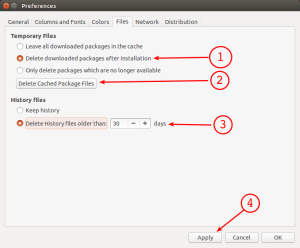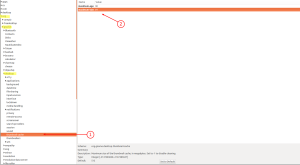In the last time I had the problem, that my system became very slow and wasn’t usable anymore. Here are the steps I’ve taken to get rid of this problem:
- Cleanup old packages
- Remove “ghostfiles” from uninstalled software:
- still in the Syntics package manager
- click on status in the lefthand navigation
- select “Not installed (residual config)” in the left-top select-box
- mark all entries in the right-top select-box
- right-click on the selectionc
- select / click “Mark for Complete Removal” in the appearing context menu
- click Apply in the top navigation
- confirm the changes by clicking also on Apply in the summary / confirmation dialog
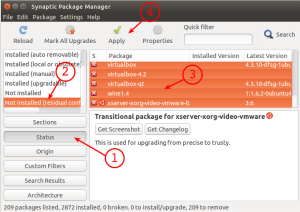
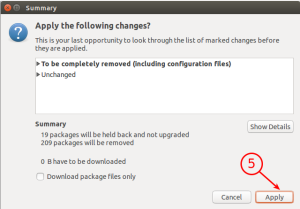
- Cleanup the thumbnail cache for all users over the shell:
$> sudo rm -f /home/USERNAME/.cache/thumbnails/normal/* $> sudo rm -f /home/USERNAME/.cache/thumbnails/large/* $> sudo rm -f /home/USERNAME/.cache/thumbnails/fail/*/* $> sudo rm -f /home/USERNAME/.cache/thumbnails/xlarge/* $> sudo rm -f /home/USERNAME/.cache/thumbnails/large/* # or just search all files under the thumbnails folder and remove them: $> sudo find /home/USERNAME/.cache/thumbnails/ -type f -exec rm {} \; - Activate automatic cleanup of thumbnail cache:
- relax and feel the speed 😀